How To Turn On Flash Light With Call In Any Smartphone
Hello friends, you must have often seen that when you see someone's smartphone, there is a call in it, then you must have seen the flashlight burning or deepening along with the call. If you also want to use this function of lighting a flashlight in your phone when a call comes in this way or when someone's call comes, then for this we have given information in this article today.
Although this feature comes by default in smartphones, but there are Android phones from some smart phones which do not have this feature that the flashlight can be lit with an incoming call. But from today's situation, you will be able to use the trick from the same smart phone in Android phone also, J feature is not available in this smartphone.
Friends, what happens many times that we use a small smartphone Android phone in which half the features are not available, but today I will tell you that if your phone does not have the option of flashlight alert, then how you can use this application with the help of this application. You can also turn on the flashlight in your phone with the call.
If this setting is not found by default in your mobile then you can use Android app for this. Here we will first tell the complete process of lighting a flashlight when a call comes from an app, after that we will tell about some flashlight burning apps, you can do this setting using any app according to you.
Step-1. First of all download the Flash Alerts 2 App from below, this app has been downloaded by more than 50 million people, and has got a rating of 4.1 Star, so that you can guess its popularity.👇👇
Flash alert2 Download Apk
Step-2. After installing, open the app in your mobile, this app will show you some information, read them correctly and click on the button of Next and finally click on the option of 'Complete Setup'.
Step-3. Now the interface of this app will be visible in front of you, here enable the option of Flash Alerts 2 and then enable the option of Incoming Call as well.
Step-4. On enabling this option, this app will ask you to access Manage Phone Calls, allow it.
If you want to change the setting of Flashligt that means when to burn, like if you want to set the time for the flash to stop burning, then you can do it by clicking on the option of Flash Pattern shown below.
As soon as you do this, a flashlight will come on your mobile, if you want, you can check by calling on your number from any other mobile.
So friends, by whom you can use flashlight alert in your smartphone or you have got information about how to turn on flashlight when you get a call. If you get benefit from this information displayed by us or if this information proves to be helpful for you, then we will be very happy. You can tell us any question related to this article by answering it in the comment box. Visit our website to see more such new posts.
Hello friends, you must have often seen that when you see someone's smartphone, there is a call in it, then you must have seen the flashlight burning or deepening along with the call. If you also want to use this function of lighting a flashlight in your phone when a call comes in this way or when someone's call comes, then for this we have given information in this article today.
Although this feature comes by default in smartphones, but there are Android phones from some smart phones which do not have this feature that the flashlight can be lit with an incoming call. But from today's situation, you will be able to use the trick from the same smart phone in Android phone also, J feature is not available in this smartphone.
Friends, what happens many times that we use a small smartphone Android phone in which half the features are not available, but today I will tell you that if your phone does not have the option of flashlight alert, then how you can use this application with the help of this application. You can also turn on the flashlight in your phone with the call.
If this setting is not found by default in your mobile then you can use Android app for this. Here we will first tell the complete process of lighting a flashlight when a call comes from an app, after that we will tell about some flashlight burning apps, you can do this setting using any app according to you.
Step-1. First of all download the Flash Alerts 2 App from below, this app has been downloaded by more than 50 million people, and has got a rating of 4.1 Star, so that you can guess its popularity.👇👇
Flash alert2 Download Apk
Step-2. After installing, open the app in your mobile, this app will show you some information, read them correctly and click on the button of Next and finally click on the option of 'Complete Setup'.
Step-3. Now the interface of this app will be visible in front of you, here enable the option of Flash Alerts 2 and then enable the option of Incoming Call as well.
Step-4. On enabling this option, this app will ask you to access Manage Phone Calls, allow it.
If you want to change the setting of Flashligt that means when to burn, like if you want to set the time for the flash to stop burning, then you can do it by clicking on the option of Flash Pattern shown below.
As soon as you do this, a flashlight will come on your mobile, if you want, you can check by calling on your number from any other mobile.
So friends, by whom you can use flashlight alert in your smartphone or you have got information about how to turn on flashlight when you get a call. If you get benefit from this information displayed by us or if this information proves to be helpful for you, then we will be very happy. You can tell us any question related to this article by answering it in the comment box. Visit our website to see more such new posts.






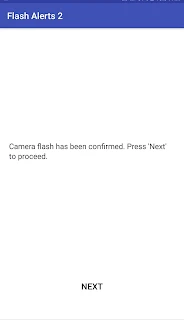
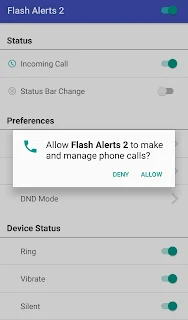

Post a Comment