Hello friends, if you also want to save your apps installed from the Play Store in the file manager of your phone, then we will also tell you a way by which you can save any apps in your file manager or SD card.
If we go to any website from Google and download any application or any android app in our smartphone then such da gets downloaded in your file manager or phone's storage but if we install any app from google play store in our phone. If it is only installed then it is not downloaded in your storage your file manager so that only you can use it but you cannot share it with your friends. So friends, to fix this problem, we will tell you a trick by which you can save the installed app from Google Play Store in your phone's storage and then share it with any of your friends. So let's start..
Friends, before knowing this video, let us know that why do we need to save the installed app from Google Play Store in our phone.
Why does the app need to be saved?
Sometimes what happens is that we send any file from one phone to another or you can send files from one phone to another phone via bluetooth or through any file transfer app. That's why we need to send the installed app from Google Play Store or any app to our other phone. Sometimes it also happens that if you have an app that your friends do not have, then you will use bluetooth to send that app to your friends phone but this can happen only if your phone's storage Or save that app in your phone's file manager. You simply cannot save an app installed from the Google Play Store to your phone's storage or to your phone's file manager.
So friends, now you have to know why we need to save the app, there can be many other reasons due to which we need to save any app in our phone's storage. You know how we can save any app in our phone's file manager. For that, we have told a trick so that if you understand step by step well, then you can also save any app in your phone and then install it anytime or share it with your friends. .
How to save any app in phone
Step1. First of all, you will need to download an Android application in your phone, you can download it by doing the same for below. The name of this app is Apk Extractor.
Step2. After downloading, install this on your phone and then open it.
Step3. On opening, if it asks you to apply any permission, then you allow it.
Step4. After that, all the apps installed on your phone will be visible to you through the list. Click on the app you want to save on your phone.
Step5. After clicking, that app will be saved in your phone's file manager, now you have to go to your phone's file manager and find the folder containing apps Extractor.
Step6. After finding the folder, you will find that app in it. Now you can install this app on your phone or send it to any of your friends via bluetooth.
Step7. Similarly, the beer you click on will be saved in your phone's file manager or storage, which you can reinstall later or share it with your friends.
In this way you can save any app in your phone's file manager or storage. You can also save those apps which are installed from Google Play Store in your phone's file manager and they can be installed again whenever required or they can be transferred from one phone to another. could.
We hope that you have liked the information very much, if you want to know more new information like this, then you can also read our other posts and get important information for yourself. If you have any question related to this information, then you can tell us by commenting.





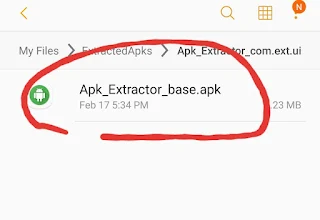
Post a Comment