Hello friends welcome to HALZUTRIK. If someone has blocked you on WhatsApp too, then you will not know about it. But today we will tell you a trick through which you can find out who has blocked you on WhatsApp.
Nowadays WhatsApp is seen in all smartphones. Every smartphone user is using WhatsApp. WhatsApp is being used for both normal and business purposes. If you have to sell any goods or you are a shopkeeper, then you can download the business app of WhatsApp and put your business on WhatsApp. WhatsApp is now being used in many ways. That is why using WhatsApp, knowing complete information about it can prove to be better for you. But what happens many times that while using WhatsApp, we have to face some such problem, the solution of which we do not know.
Now you can secure your account by turning on some privacy settings on WhatsApp. But when it comes to who has blocked you on WhatsApp, it can be a bit daunting task for you. Because if we block someone on WhatsApp then we know which person we have blocked. But when someone blocks us, we cannot find out about it.
But you do not need to be disappointed, because today we will tell you such tricks by which you can find out who has blocked you on WhatsApp. If any of your contacts blocks you, then you can find out about it.
To know who has blocked you on WhatsApp, you have to read all the tricks we have told carefully. This is the best trick by which you can find out who has blocked you on WhatsApp.
• Find out by message
To know if someone blocks you on WhatsApp, you have to try sending a message to the person you suspect. When you send a message to a contact on WhatsApp, when you see the message, a blue color double mark appears in your WhatsApp, so that you know that your message has been read. If your sent message does not have a double tick mark, and a single tick mark remains, then it may be that this person has blocked you on WhatsApp.
But sometimes this deficiency also comes when your message does not reach the receiver because he has not turned on the data of his phone. So you have to check again after sometime to find out clearly. If the double tick mark does not appear even for a long time, then you can understand that this contact has blocked you on WhatsApp.
• Try a video call
If someone blocks you on WhatsApp, you can try and video call that person. This can tell whether you have been blocked on WhatsApp or not. When you will video call on that person. And during the video call, your call is not connected, and gets disconnected again and again, then you can understand that you have been blocked by this contact on WhatsApp.
Many times such a problem comes when the other person is not using his phone, his net is getting turned off, then you have to try again after some time.
• Find out from Last Seen
If someone blocks you on WhatsApp, you can find out from Last Seen. How many contacts are there in our WhatsApp with whom we chat. Whenever we see him open, his last scene is always there. But you cannot see the last seen of the person who blocked you.
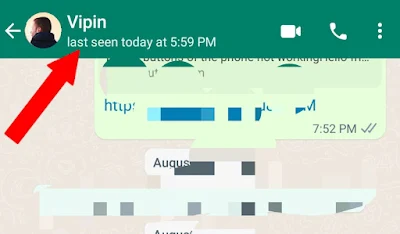 |
| How to find out who blocked you on whatsapp |
Sometimes this happens even when the other person turns off this setting by going to their privacy settings, even then you cannot see the last seen.
• Find from profile photo
When a contact blocks you on WhatsApp, you can open his profile and see his profile picture. If the profile photo of the contact is not showing, then you can understand that you have been blocked by this contact.
Sometimes such a situation also comes when another person goes to his privacy setting and turns off this setting. So that's why you should try other methods as well.
• Using another phone
If someone blocks you on WhatsApp and you want to find out, then this is the most powerful and last trick. By this you can clearly find out who has blocked you on WhatsApp.
The person who has blocked you on WhatsApp, then follow all the steps mentioned above. If this does not work, then try sending a message from your other mobile to that contact from another WhatsApp. If your message goes from another mobile, then you can understand that this person has blocked you on WhatsApp in the previous mobile.
Friends, in this way you can find out who has blocked you on WhatsApp. We hope that you will find the information provided by us very important. If you like this information better then you can also share it with your friends, because your friends also come to know about this setting or trick, so that they can also see who has blocked them on WhatsApp. You can check all our posts to read more such new posts.
If you want to see useful, tech and tricks through videos then you can subscribe to our youtube channel and watch all videos from there.


Post a Comment